
HTML 101 for Kids: Best guide for kids
It is practically impossible to talk about the web, its history, and its development without mentioning HTML. This language which was born in the Late 1980s, is what still allows us to build web pages –the same ones we visit every day. HTML is the language with which we can “explain” to our devices what we want to display: Texts, images, links…. everything that makes up a web page.
To understand HTML and all its aspects, we have to answer some questions: what is HTML? How does it work? How was it born and if it’s evolved over time or not? How to learn it and how to teach it to younger kids?
thirty years after its birth so let’s find out the answers in this article.
Table of Contents
What is HTML
HTML is not a programming language, as it does not provide any definition of variables, data structures, functions, or control structures, but rather it is only markup language that describes the methods of pagination, formatting or graphic display or layout of the content, textual or graphical for the web page through formatting tags.
Definition
HTML is an acronym that stands for (Hyper Text Markup Language), it is a markup language that is used to specify the formatting of Hypertext documents, which can be published on the World Wide Web and then viewed by other people through special programs called browsers.
In more detail:
Hypertext is simply the text that functions as a link to other web pages, when you click on a link and it transfers you to a new webpage, this link you clicked is a hypertext.
Markup language refers to the way of writing information about the layout of documents, which allows you to indicate how to arrange the elements within a page: the indications are given through special markers, called” tags”.
A bit of History
HTML was established by the World Wide Web consortium (W3C) and is based on another language with a more general purpose (SGML).
It was developed in the late eighties by the physicist and researcher TIM Berners-Lee at CERN in Geneva together with the well-known HTTP Protocol which supports the transfer of documents in this format.
He proposed the construction of a single system to collect the documentation of all hardware and software tools in use at the research center, in such a way as to have a centralized place where to find linked information.
That system was called ENQUIRE: it was conceptually similar to the World Wide Web as we understand it today, but it had its limits, its function was more similar to that of Wikipedia than to the Web itself as the information was centralized on a single computer, and it was possible to write new pages as long as they were linked to pre-existing pages.
It was therefore possible to expand the documentation, provided that there was a direct link between contents that had already been written.
Today’s World Wide Web was born as an evolution of this system, to go beyond the limits imposed by ENQUIRE and in an attempt to use the entire Internet Network to connect documents, which at that point could be independent of each other.
It was necessary to build a web browser to navigate between these pages, but above all a language that would allow them to be built.
In 1993 HTML was born with its first version with 18 tags,11 of which are still in use.
How does the Web Work?
The content of any website is arranged according to a custom set of rules that a computer understands; you can consider it a secret talk or encrypted language, but we will know this secret very soon.
Before we get started with HTML, let’s explain some important technological terms to be able to get the whole picture of the Web.
Web Page: a document which is written in HTML and translated by the Web browser.
Web browser: is the software program that we use to browse the web, it mainly performs two tasks:
- Reads documents written in HTML according to the instructions of the HTML code and interpret it in order to display the page on the screen in a certain way and the various files associates with that document (such as images and multimedia) are arranged according to the indications of the code.
- Downloads the various files located on a remote computer (the server).
Most popular browsers: Chrome, Mozilla Firefox, Microsoft Edge, Safari, Opera, Maxthon, and Vivaldi.
Web server
The term “web server” generally refers to two different things, namely the software of a web server (i.e., the program itself) or the computer (hardware) that the web server software is running. In the latter case, the computer is also called a host (a host can also include multiple programs).
So, web servers consist of hardware and software that use the Hypertext Transfer Protocol (HTTP) to respond to requests from web users made via the World Wide Web.
Through this process, the web servers load and deliver the requested page to the user’s browser, for example, Google Chrome.
our devices at home, office, or school are not servers, they are called “clients” because it is not directly connected to the Internet, we can connect to the Internet through an Internet Service Provider (ISP).
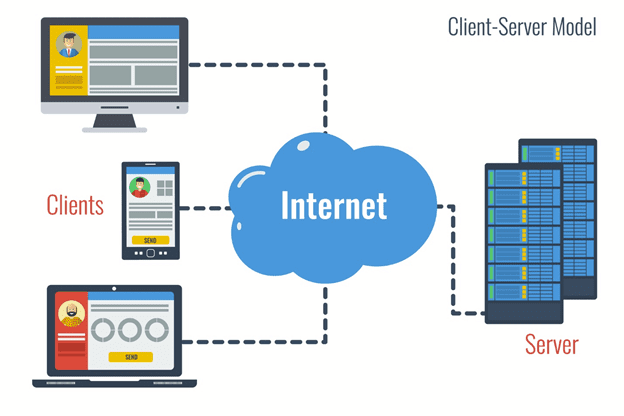
Let’s think a little about how the web works when two computers are connected to the Internet, both can connect and contact each other.
Under normal conditions, the HTML code is not visible during navigation, since, as already mentioned, the browser interprets the information and arranges the elements in the displayed page based on them.
The user enters a search word in a web browser like Google Chrome, it technically means that the client asks for a request (web pages) to be retrieved from the servers of Google, and the requested data or documents will be loaded and delivered to the user’s browser(client).
Types of websites
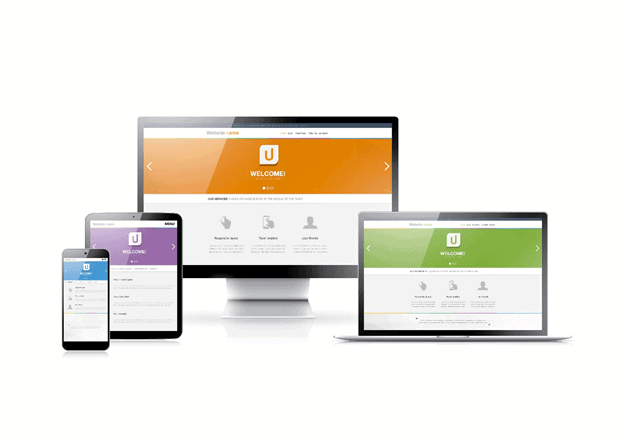
Static website/ page: sites written in HTML are called “static sites” and this definition although correct as a technical language, is often misinterpreted.
Static doesn’t mean without movement, animation, or interaction! On the contrary, HTML allows all of these.
A static website is a site that does not need a database for its functionality (while allowing the connection if required). It is less complex to develop. It has lighter pages with fast load times and all of its resources can be cached to make the page even faster.
Dynamic website: always needs a database, through which the content management system can be created.
Paradoxically, a dynamic website is more “fixed” than a static website, because its pages always refer to a single model that is duplicated to create the other pages.
Being much more complex than a static site, the costs for additional features, not originally foreseen (if possible), with a possible rewriting of the main code, can be higher.
Since it does not require knowledge of HTML, developers very often do not have the skills to make such changes.
Why Kids Should Learn HTML?
In an era where the web is in our daily lives, knowledge of HTML is an advantage. If your child is interested in web design, he must learn the basics of HTML.
As mentioned, HTML is ubiquitous on the web and allows you to easily create effective and pleasant-looking content. Precisely because it is so simple to learn and use, for kids it will be an excellent starting Point to approach programming, or other professions in the digital sector. It also makes a good addition for anyone interested in administrative tasks, knowing the basics of HTML is also useful for managing social media or corporate sites from time to time.
This Language gives kids the main ideas of the “know How” of Designing a website. Along with some other benefits associated with learning “any” other programming language like:
- Lots of Job opportunities
- HTML teaches kids about structuring data and dealing with text-based syntax
In some cases, learning HTML is a must, for example:
- Future front-end programmers
- Those who work in marketing and content management:
- Bloggers and website owners:
- Building Confidence
- HTML is simple easy to learn and rewarding
What is needed?
Various tools can be used to insert HTML codes into a text file and turn it into an HTML document.
HTML editor
An HTML page editor is a program for creating HTML pages that offer a range of features to create a well-structured and functional website. with an HTML editor, people can easily create a website from scratch and edit the code to add functionality.
It can be a stand-alone software dedicated to writing and editing code or part of an integrated development environment (IDE).
An HTML editor provides more advanced functionality and is specifically designed to create web pages by developers more efficiently. Make sure that every string of code is clean and working properly.
The most common features of a good HTML visual editor are:
Syntax highlighting: it differs HTML tags in various colors according to their categories, making it easier to read and recognize the structure of the code.
automatic completion: automatically suggests HTML elements and attributes based on previously added values, saving you time when typing when typing a longer piece of code.
Error detection: it scans for syntax errors every time you type the code incorrectly to immediately correct the error.
Folding the code: it hides a section of code and focuses on certain parts of the HTML document.
Search and replace: it helps to find a particular code and replace all strings at once, saving time from editing each string.
Some visual HTML editors can also translate hypertext markup language into a programming language, such as CSS, XML, or JavaScript. That said, different types of HTML editors may offer different sets of features and functionality
WYSIWYG editor vs HTML Text editor
There are two different types of HTML code editors: WYSIWYG HTML editor and text editor. They both have their advantages and benefits.
WYSIWYG editor
WYSIWYG stands for “What You See Is What You Get”. As the name suggests, the WYSIWYG editor shows a real-time preview of your page as you add or edit elements. In addition, the code editor provides a visual interface that looks like a typical word processor.
With a WYSIWYG HTML editor, users can add web page elements, such as titles, paragraphs, or images without touching a line of code, making this type of HTML editor an excellent option for beginners with little or no coding experience.
Text-based HTML page editor
Unlike the WYSIWYG editor, a simple text-based HTML visual editor is designed to allow for more complex coding practices. Also, this type of editor gives advanced users more control over their work as they can edit the code directly.
Features such as autocomplete, syntax highlighting and error detection are mainly available in this type of HTML editor. However, since there is no live preview of your page, sufficient HTML knowledge is required to avoid errors.
The best Free HTML editors for 2022
There are a large number of Free HTML editors available online. However, finding one that offers value and useful features can be tricky.
But don’t worry, we’ve reviewed various HTML editors on the market based on their popularity, functionality, and design to help you find the best editor.
Here is a list of editors that you can download for FREE.
- Atom
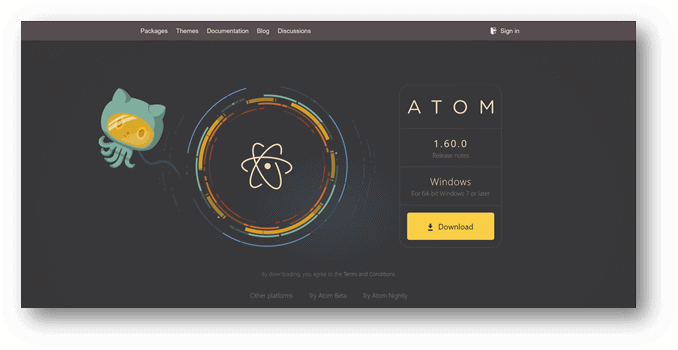
Atom is one of the most popular HTML editors on the market and for several good reasons.it is an open source packages managed by the GitHub community.
Web developers can add, modify, and share various source codes to enhance the functionality of Atom. they also can customize their interface by choosing pre-installed themes or creating their own.
While Atom doesn’t come with a visual editor, it does offer a live preview of your web page. Therefore, you can easily spot errors and correct the code in the text editor.
In addition to writing HTML code, Atom supports multiple programming languages, such as JavaScript, Node.js, and CSS. It is also well integrated with Teletype for easy project collaboration with others.
Other Atom features include:
Built-in package manager: more than 80 built-in packages available. Users can add up to 8.700 additional packages as well as developing custom packages.
Multiple panels: splits its interface into multiple windows to easily compare and write code between different files.
Syntax highlighting: Simplifies the detection of errors and the identification of different types of code and code languages.
Smart Autocomplete: Help users create code faster with its smart auto-suggestions.
Atom is available for Windows, OS x and Linux(64-bit)
- Notepad ++
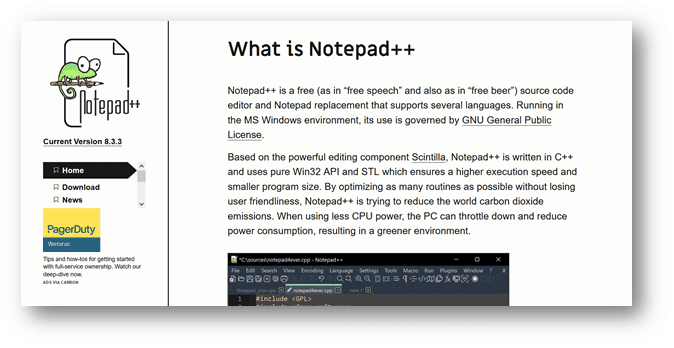
Notepad ++ is a free open-source HTML editor developed for windows based computers. The program is lightweight and comes with a simple user interface. A mobile version is available to allow developers to write code on the go without installing it on windows.
Notepad ++ is distributed as a free software and its repository is available on GitHub. Although this HTML editor is exclusive to windows platforms, Linux users can use this program through Wine to add a compatibility layer.
Its flexible user interface allows users to choose between full or split-screen layouts. On a split-screen layout, users can work on two different documents at the same time.
This advanced text editor also has multilingual support for web development, from HTML and CSS to JavaScript and PHP.
Other Notepad ++ highlights include:
Powerful Code Editing Tools: As a Spark-based text editor, Notepad ++ ensures fast processing speed with a lighter program size.
Plugin integrations: Extend functionality and add more advanced features by creating new plugins or installing third-party plugins from the list.
FTP connection: helps users connect directly to server files and edit them from the dashboard.
Document map: displays the overview and sections of a document, making it easier for users to navigate within a larger file.
Notepad ++ is available for Windows and Linux (via Wine only).
- Sublime Text
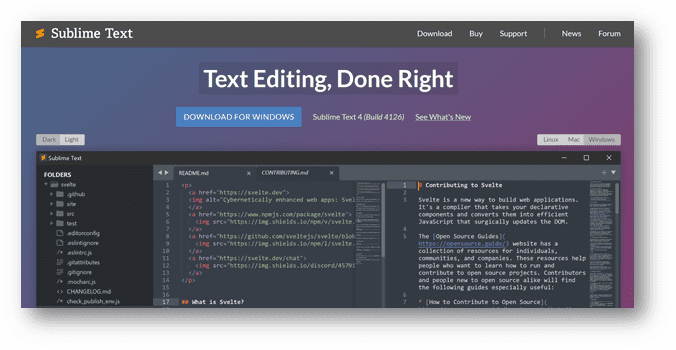
Sublime text is an HTML editor that reminds us of Notepad ++. It provides cross-platform support and is available for Windows, Mac, and Linux systems. However, this text editor falls into the “free” category which means that the users can use sublime text for free but will need to purchase a license to take advantage of all the features.
Built with web developers in mind, Sublime text is packaged with advanced tools. For example, there is a GPU rendering system that helps provide optimal performance on all operating systems. The latest version also supports TypeScript, JSX, and TSX, along with many other programming languages.
Upon activation, the program displays a basic text editor with no sidebar or tools. Users can start coding immediately using the commands tab to navigate and perform actions using keyboard shortcuts.
Although a paid version is available, the free version of Sublime Text already comes with adequate features to help you get started with coding. Some of the main features include:
Context-sensitive autocomplete: provides hints based on existing code, where each has a link to its own definition for more information.
Split Editing: Easily split tab layout for more efficient and easier HTML editing.
Go to Anything: Find anything in a specific file, code string, or section with a simple keyboard shortcut.
Updated Python API: Updated to Python 3.8, makes the program compatible with a wide range of plugins.
Sublime Text is available for Windows, OS X, and Linux (32/64 bit).
- BlueGriffon
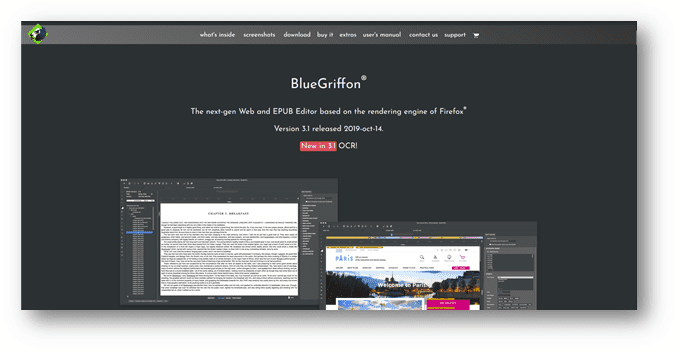
BlueGriffon, a free cross-platform WYSIWYG web editor that’s easy enough for beginners but also powerful enough for more advanced users, supports HTML and CSS source code editing. it also helps you to work with web standards such as WAI-ARIA.
BlueGriffon is based on Gecko, the Firefox rendering engine. Just like Firefox, this web builder supports the use of extensions, so you can add more features according to your needs. It also supports the latest and best web technologies like HTML5 and CSS3. The app is available for Windows, Mac, and Linux.
BlueGriffon is an open-source HTML, WYSIWYG editor, compatible with HTML-4, HTML-5, XHTML 1.0 and XHTML5 standards.
The latest stable is available in three main versions: Microsoft Windows, Mac OS X, and Linux.
The best premium and paid HTML editors for 2022
- Adobe Dreamweaver CC
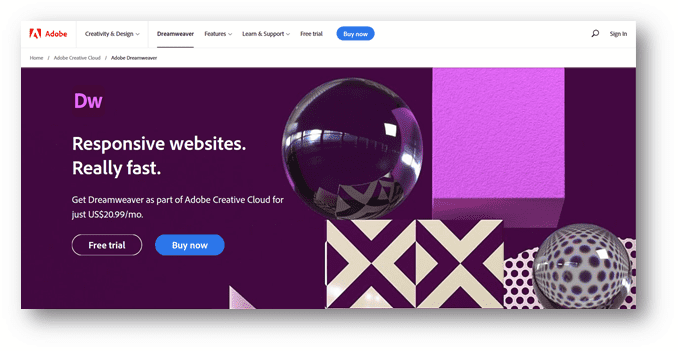
Adobe Dreamweaver CC is an IDE application that supports both back-end and front-end development. In addition, the software provides web design and web development toolkits to simplify the creation of websites.
Adobe Dreamweaver CC has a robust code editing tool that supports various markup languages such as HTML, CSS, and JavaScript.
In addition, the software allows users to choose between the text-based editor and WYSIWYG or to combine both.
The text editor has many useful features such as syntax highlighting, code completion, and multilingual support.
Furthermore, the visual editor is equipped with drag-and-drop functionality.
While there is no free version available, this web editor offers a seven-day trial period. To continue using the software, multiple payment plans are available starting at € 24.39 per month. The license can be monthly, yearly, and Prepaid.
Some important features are:
MTemplate for Beginners: Provides the basic structure of a website that users can customize across various pages, from blogs to portfolios.
Responsive Design: Fluid Grid Layouts automatically resize website elements to fit various screen sizes on all devices.
Adobe Dreamweaver CC is available for Windows and OS X-based systems. Its prices start at € 24.39 per month with an annual subscription.
- CoffeCup
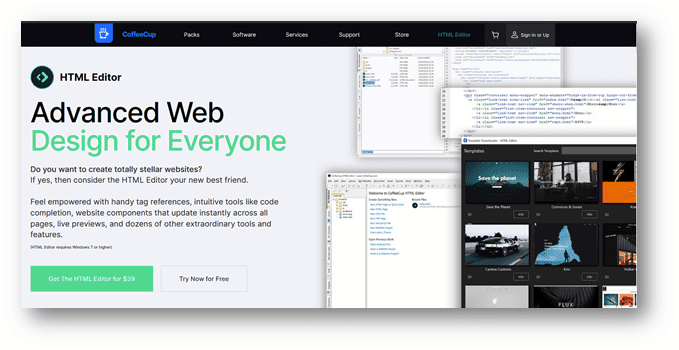
CoffeeCup is another HTML editor with a wide range of features and functionality. For example, users can choose to create HTML and CSS files from scratch or customize a predefined design template from its library.
The CoffeeCup HTML editor offers a library of components, where users can add web elements such as menus, footers, and headers across multiple pages. Instead of manually updating each new page, they can simply change certain library items.
This HTML editor offers several ways to preview a website before publishing it. A live preview divides the screen into the code area and the web page, allowing users to write code in parallel. An external preview is also available to view a page in a new window.
In addition, the free trial version of CoffeeCup is available and includes the same features as the premium one. However, the trial version expires after 30 days. To continue using the software, users can purchase it for only $ 29 / license.
Other noteworthy features include:
Semantic web-ready: Provides semantic data to all web content to help search engine crawlers understand what your content is about.
FTP Integration: Publish your website directly from the menu dashboard using an FTP client.
Integrated validation tool: indicates errors within the code and ensures that your website is functioning correctly.
Template Downloader: Import designs from available templates to learn and develop code.
CoffeeCup is only available for Windows and costs $ 29 for a one-time purchase.
HTML Checkers
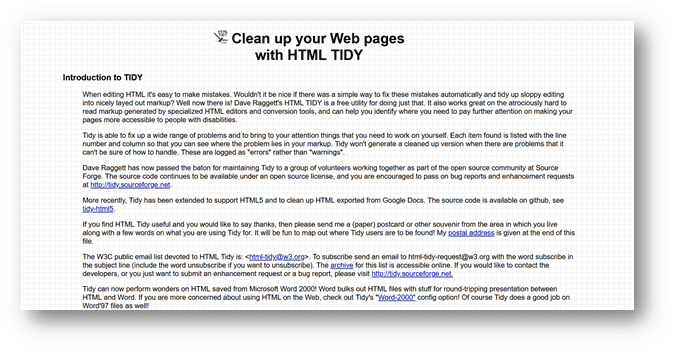
Before publishing a page on the World Wide Web, it is necessary to verify its correct functioning. If your page includes links that fail to link or container tags that don’t close, web users reading your page may get erroneous results.
To solve these problems, you could try individual links and check all the components of the page to see if they are doing what they are supposed to do. If the number of pages is large or contains a large number of links, this verification process may take too long.
There are various tools on the web that allow you to check if an HTML document contains errors by trying the various links and checking the syntax of HTML instructions. One of the best HTML verifiers is TIDY from the W3C consortium.
HTML Tags
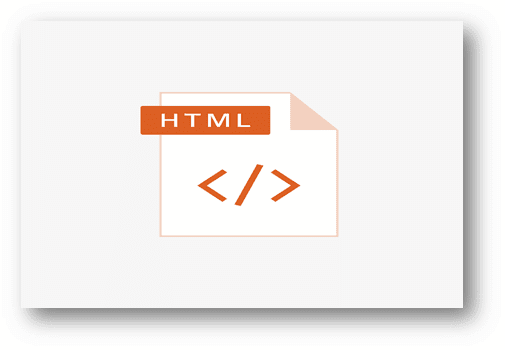
To understand how HTML works, simply open a common web page, right-click, and select the item “view page source”, or “HTML”. At that point, a window will immediately open with the entire page structure.
In fact, HTML is public since it must travel on an HTTP connection and pass from the server to the browser. Therefore, in order for the browser to interpret the contents, there must be no confidentiality, since they must be visible to the user.
As we have already pointed out, HTML is not a programming language, but a system for encoding the hypertext within a document. Its formatting codes are called “tags”, and all are inserted within these symbols:” <” and “>”
What are tags for?
The tags are interpreted by browsers to format the page display on the screen. some have an opening and closing tag. The latter, unlike the first, is distinguished by a slash “/” before the name.
What are the main html tags for content?
There are dozens of them, it’s difficult to list all the tags needed to create an HTML page online. However, there are essential elements that you cannot ignore when you decide to publish and manage content.
HTML element
<html> sits at the beginning of an HTML document and tells browsers that the page has HTML code so they can read it that way. Following the syntax of this language, the closing </html> tag will be the last element of the document.
Head
<head> is the tag used for the page header. Its main function is to contain all the information on the functioning of the site. For this reason, it is an encrypted code that document that is not viewed by the end user
Title
<title> is the text string that is displayed in the browser title bar (for example when you hover over a browser tab). This element is the only mandatory element within the <head>, As the SEOs suggest, the title is the most important element in optimizing a web page, Through the title tag you communicate the theme of the document to Google.
So you have to choose an effective title tag. You have to do it thinking not only of search volumes but also of SEO copywriting: you have to enter the keywords and get a title tag capable of attracting the attention of people who browse the web.
Headings
Header tags are HTML language formatting tags to create the headings of the page and the paragraphs within it. They are characterized by the letter H followed by a number.
There are six levels of headings ranging from <h1> to <h6>. Title numbers indicate their semantic importance; therefore, they must be used in ascending order. The <h1> tag is used to indicate the main topic of the page and must be the first title to be used.
Body
The <body> tag defines the body of the document. The <body> element contains all the contents of an HTML document, such as headings, paragraphs, images, hyperlinks, tables, lists, etc. In other words, it contains all visible content. Here you can insert text, images, videos or any other functionality you want to display.
Paragraphs
The <P> (paragraph) tag is the key element to the page structure, it is used to organize the page text into paragraphs.
Images
With the <img> tag you can add images to the body of your page. The tag contains attributes that has some functionalities related to the image embedding in the webpage. The “src” attribute which is an abbreviation of “source” will allow you to specify the location where is image is located, and the “alt” attribute will help you give the image a title for search engines like Google.
Here is a brief description of basic tags for building a web page.
Versions of HTML
Over the years, following the development of the internet, HTML has undergone many revisions, extensions, and improvements, which have been indicated according to the classic numbering used to describe software versions.
Early versions were limited to the creation of simple pages of Text with Hyperlinks
The potential of graphical layout and multimedia development was limited.
HTML: The first version of HTML was called HTML (without a version number) and it did not have great diffusion because when it appeared there were very few servers; however, it served as a basis for subsequent versions which have always kept backward compatibility (documents written with the first version can be safely used with more recent versions)
HTML 1.0: released in 1992, had 20 elements
HTML 2.0: released in 1995, was an expansion of HTML 1.0.
HTML 3.2: (January 1997) it was the first version to be standardized by W3C introduced several new features and has finally allowed a qualitative leap, with the introduction of various graphical attributes and support of a wide range of multimedia materials, this version introduced Cascading Style Sheet (CSS) support.
HTML 4.0: made official only at the end of the nineties, has extended the creative potential of HTML, welcoming and formalizing some aspects that had already been anticipated in an unofficial and non-standard way (frames, scripts, style sheets, layers, and so on).
HTML 4.01: this version was released in 1999, and new tags were added to this version
HTML 5: released in 2014, This version has many new features including support for multimedia, minimizes the use of external plugins, adding new tags, and so on.

HTML5
HTML5 is the latest evolution of web page programming language. With the introduction of this latest version, it is not only possible to create sites with very attractive content from the point of view of graphics, but it is also possible to create websites with dynamic content.
Let’s introduce you to the differences between HTML5 and HTML
HTML5 Tags
Let’s look at some of the tags that have been added to HTML5
Email: The new HTML tag that has been added is the input element of type email. This attribute informs the browser that the type of input in the form is set as e-mail, and that therefore it must receive instructions from the code to write an e-mail in a valid format. This tag controls the validation of the input value. The input email ID is automatically validated to check if the email ID format is correct or not.
Password: This is another form tag that was added to receive a password from the user. Since the field of the type password, what the user types in the field is invisible to the user but is represented by special symbols. These symbols prevent the passwords from being revealed on the browser.
Audio Tag: This is a new audio tag implemented in HTML5, this tag helps to add audio to our web page, we can use this tag to embed an audio clip to be played on a web page.
Header and Footer tags: With the introduction of these new tags, it is finally possible to avoid creating <Div> tags called “header” and “footer” which necessarily had to be positioned respectively at the beginning and at the bottom of the page. Now the browser knows that it has to load the <Header> tag at the top of the page and <Footer> at the bottom of the page regardless.
Vector images: This new addition has had a huge impact on the use of Adobe Flash websites, It can be used to draw graphs with various shapes and colors using usually JavaScript scripts. Vector graphics are scalable, and easy to create and edit. It also supports interactivity and animation.You can load it at a smaller size and then enlarge it to your liking for viewing. Having a smaller file size makes transferring and uploading graphics much faster to the web. For this reason, vector graphics are often preferred.
Semantic Tags: Semantic tags are also known as structural tags; structural tags are the tags that provide structures to the HTML page. It helps you to divide the HTML page into different structures. These structures are combined on the same HTML page to form an HTML web page.
Section Tag: This tag is used to represent a section in an HTML page.
Benefits of HTML5 for end users
- It is mobile-friendly and easy to use.
- There is no need to install additional plug-ins and software for Audio, video and games. Users can experience the quick response of live content on the web page.
- The information can be stored in the user’s device for future use and thus the apps also work in disconnected mode.
- Web pages have a more energetic range of colors, shades, gradients and different fonts.
- Developers prefer it over HTML because:
- They find that the use of HTML5 very suitable in terms of speed, readiness and execution.
- It provides consistent error handling in code, which saves a lot of developer resources.
- New elements with semantic meanings such as header, footer and so on have been introduced which make the code more meaningful and easier to debug.
- When developing a module, attributes such as auto-focus are commonly used and have proven to be very useful.
Disadvantages of HTML5
While HTML has many advantages for developers and end users, it also has some disadvantages:
Only modern browsers can support HTML 5.
Although HTML5 is considered a stable and proven language, it is still under development and therefore its features may change in the future, which could undergo significant rework.
Best Websites to Help Teaching Kids HTML
There are many resources that allow you to get all the information needed to move in the best possible way in the world of HTML code.
This platform offers coding packages for children aged 5-14, teachers to educate their students, and professionals aged 15 and up.
Courses include python, HTML and CSS, JavaScript, and web development. It is suitable for people of all ages who have an interest in becoming computer literate and provides them with programming skills in a fun and effective way.
Code Avengers has three options for new visitors:
Children between the ages of 5 and 14 can start learning programming with the JR course. Those with 15+ who already started programming can access the Pro course. Meanwhile, educators who teach children to code and educational institutions can access teaching resources.
After choosing your “category”, you can opt for a course focused on a programming language or on a particular “task” (developing an app or creating a website) or choose to start from the basics.
Code Avengers isn’t cheap, however, pricing starts at $ 29 per month (annual billing is $ 240) but includes 500+ lessons, 100+ projects, certifications, and support via an exclusive slack channel.
Codemoji is one of the programming websites for children from 1st to 8th grade and uses a fun and easy way to teach these students the basics of web development and programming languages such as HTML, CSS, and JavaScript. Codemoji also allows students to create their own websites, animations, and more with its unique and adaptable learning platform.
The website offers over 500 programming lessons that are fun, challenging and adaptive. Codemoji has a 14-day free trial after which students must pay a monthly subscription of $10.
Codecademy contains numerous free programs with all the technical skills you need. More than 50 million students have used Codecademy to learn HTML and basic coding.
The program has three distinct features: learn, get immediate feedback, and put what you have learned into practice. These will shape the way of discovering HTML with a practical and guided approach.
Codecademy also offers forums, chats, chapters, and events to get further assistance during your educational journey. You can chat in real-time through their interface or post a question on the online forum.
Such a combination of community activities with practical learning distinguishes Codecademy from other solutions.
Codecademy is free but it also offers a Pro option ($ 39.99 per month or 19.9 when billed annually) with a more intensive schedule of courses and projects.
A “non-profit with a mission to provide a free, world-class education for anyone and anywhere”, Khan Academy is geared towards students, parents, and educators.
Learning is personalized, the content is reliable and the tools for teachers can help pinpoint gaps in a student’s progress.
While recognized as a powerful home education resource, Khan Academy offers a large selection of programming courses for children. These include computer programming (HTML, CSS, JavaScript) , computer animation, computer science, and more.
W3schools is a very useful and suitable platform for those who do not yet have any programming knowledge and thus kids, as its approach is simple and attractive in offering courses to learn HTML, JavaScript, PHP, ASP.net, etc. Two great conveniences for students are being able to enter their own code and immediately see the result in the browser and putting into practice what they have learned through projects that the site itself offers.
W3schools offers free and paid courses that teach HTML.
Learn-HTML.org is a reliable source of everything you need to know about HTML. There is a lot to learn about on “Learn-HTML.org”, a free online module course that will guide you step by step in the world of programming.
The website offers tutorials for those just starting out with HTML and shows how to build HTML and CSS sites from scratch. The tutorials start with the basics and get more intense and complex as the lessons continue.
Lessons include everything from essentials like links, images, buttons, navigation bars, forms, videos, responsive web design, app caching, local storage, drag-and-drop and more.
This website is an excellent resource if you need further development for your kid’s knowledge after they pass the level of beginners and want to enrich their websites with more elements and features as it contains valuable information for the widgets they want to build.
Free or Paid?
We have seen that the most important feature of a good HTML learning course is the ability to practice.
Learning HTML with free resources is ideal for those who want to have an idea about “HOW” the language works, without the need to make quick progress, which is ideal for kids at in early age.
Using paid resources to study HTML is recommended for older kids who understand the basics and want to continue learning and developing more complicated projects in web development or web design.
In general, HTML is an accessible language that allows you to improve your computer skills without spending so much time studying.
Related Reading:


Leave a Reply